If you've deposited your money into your wallet, you can transfer it to your trading account or wallet in another currency simply and easily in your Dashboard.
- Choose ""Manage Funds"" Option,
- Select "Transfer",
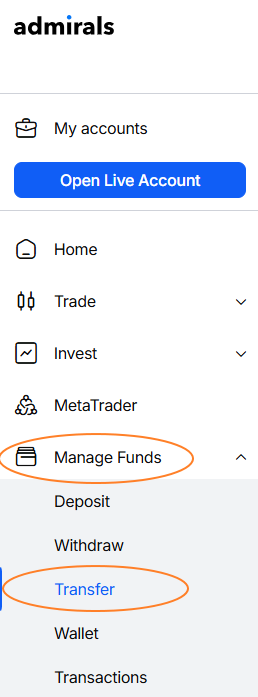
- Select the wallet number in "From",
- Choose the live account number or wallet number in "To",
- Specify the transfer amount and click "Confirm".
Was this article helpful?
That’s Great!
Thank you for your feedback
Sorry! We couldn't be helpful
Thank you for your feedback
Feedback sent
We appreciate your effort and will try to fix the article